BSGTech Blog
How to Make Sure Your Tech and Workspace Aren’t a Total Grossout
Listen up, nerds. We’re here to talk about desk and device hygiene. Yes, not only do you have to keep your devices digitally clean, but you also have to keep your devices physically clean so as to keep them working effectively. Let’s take a look at why it’s so important and what you can do to keep your devices in pristine condition.
Poor Tech Cleanliness Affects Device Performance
A clean workspace can work wonders for your technology’s performance and longevity.
Your keyboard, mouse, and monitors are constantly exposed to dust, crumbs, spills, and oils on your hands, and if you let it accumulate, it could cause problems over time. Worse yet, with all the bacteria floating around, you could get sick—and that doesn’t serve anyone. That’s why it’s so important to take good care of your technology, if not for your IT’s sake, then for your own.
We recommend you think about a cleanliness routine, as it could be costly to repair or replace technology due to hardware malfunctions.
Specific Examples of Faulty Gross Technology
Let’s take a look at some of the most common tools in the modern office: the mouse, keyboard, and monitors.
Debris can fall into your keyboard, making the keys stick or become problematic as more of it accumulates. In worst-case scenarios, it might even become unresponsive, which then impacts your workflow and eats into your replacement hardware budget. Your mouse, too, can see a slowdown if enough grime collects on the underside, or if the optical sensor underneath becomes obstructed.
Don’t forget about your monitor, which can get smudged from your fingerprints and distract you from your work.
How to Clean Your Devices
Depending on the device, your approach will be different, but there are a couple of universal rules to keep in mind here.
- Never apply harsh chemicals or abrasive materials directly to screens or components; instead, use a microfiber cloth and AT MOST a little bit of water or an electronic-safe cleaning solution, never sprayed directly onto the peripherals.
- The keyboard should be turned upside-down and shaken gently to knock loose debris, crumbs, and all the other gross stuff that falls between the keys.
- For internal components, use compressed air and blow away from the internal components as much as possible.
It helps to get into a routine of sorts for cleaning so your technology doesn’t get any more disgusting than it needs to be.
For more tips, tricks, and best practices, be sure to check out our blog and contact us at (866) 546-1004.
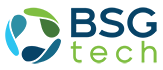

Comments