BSGTech Blog
Tip of the Week: Organize Your Browser, Right Now
For most people, the Internet browser is likely one of their, if not the, most-used tools in the workplace. Let’s discuss some ways to keep yours organized to help you stay productive.
Tab Grouping
You probably have a bunch of tabs open at any given time, especially if you need certain web pages and apps for certain tasks. Tab Grouping allows you to bundle them together to keep them organized. Here’s how to do it in Chrome:
- Right-click an existing tab and select Add tab to new group. You also have the option to rename the group (giving you context into its contents) and change its color for visibility.
- Add tabs by either dragging and dropping them into the proper group or right-clicking the tab, selecting Add tab to group, and choosing the correct one.
- Once these groups are created, you can collapse them into a much smaller tab on your tab bar. Clicking them will expand them again.
Pinning Tabs
There may be tabs that you need regularly throughout the workday. You can pin these tabs so they take up less space and are easy to find, fast.
- Right-click the tab and select Pin tab.
- If you ever need to unpin the tab, right-click it and select Unpin tab.
Moving Tabs to Different Browser Windows
There are several ways to rearrange the tabs within your browser windows to categorize them by task or project, or whatever system works for you.
- Click and drag the tab away from the current window, either allowing it to become a new window or adding it to another browser instance.
- Right-clicking a tab offers the ability to move it to a new or existing window. When selecting the latter, you’ll see a list of available options.
Copying Tabs
It’s not rare for people to need to have two versions of the same document open simultaneously. Copying a browser tab is the quickest way to do it.
- Simply right-click the tab and select Duplicate tab.
Batch-Closing Tabs
So, you’ve completed a task, and now you’re ready to move on to other responsibilities… time to close up some of your tabs. If you have a lot that you no longer need, you can close them by multiples.
- If you only need one of your tabs to stay open, you can right-click on it and select Close other tabs.
- You can also select Close tabs to the right.
Utilize these tips to enhance browser usage in your business!
Technology best practices, in general, are designed to enhance your use of professional IT, and we have plenty more to share! Check back here for more technology advice, and don’t hesitate to turn to us for help with the IT your business relies on. Give us a call at (866) 546-1004 to learn more about our services.
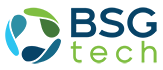

Comments