BSGTech Blog
Tip of the Week: Share a Specific Time on a YouTube Video
The Internet is full of incredible resources that people can use to be more productive or to troubleshoot issues. One such resource is the near-limitless feed of videos on YouTube. All that said, most videos are chock full of filler that you might not want your team to waste time on, even if it’s done so with good intentions. Wouldn’t it be great if you could just skip to the helpful stuff right away?
It turns out you can. Here’s how it’s done.
Why Skip Ahead to a Specific Time?
Let’s say you find an incredibly helpful YouTube video and you want to share it with someone as a resource.
You’re a busy person, and chances are everyone else at your business is busy, too. Instead of sitting around and waiting to get to the best part of a video (or the most relevant part of the video), you can include a little snippet in the URL to link directly to that part of the video. No waiting or skipping around on the recipient’s part; they can get to exactly what they need.
The best part? It’s so easy to do.
How to Include a Timestamp in Your YouTube Video Link
To create this time marker, you just have to follow these instructions:
- Open any YouTube video and pause it at the time you want to share.
- Right-click the video and select the option to Copy video URL at current time.
- Paste the URL into the email, message, or wherever you’re sharing it.
It’s really that simple.
To break it down further and understand how this works, look at this URL:
https://youtu.be/dQw4w9WgXcQ?t=43
The important piece of this URL is the ending: t=43. The 43 is the number of seconds into the video that it should start.
If you wanted to start the video a bit later, say one minute later, you could simply add “1m” to the link as seen below:
https://youtu.be/dQw4w9WgXcQ?t=1m43s
So in summary, the “1m” means one minute while the “43s” means 43 seconds.
Pretty neat, huh?
For more great tips, be sure to keep an eye on our blog.
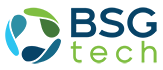

Comments