BSGTech Blog
Windows 101 for Mac Transplants: Your Default Folders
We’ve been sharing some blogs over the past few months to help anyone more familiar with Apple workstations become acquainted with the Windows environment, primarily because Windows is still far and away the most common business operating system. Let’s continue by examining the File Explorer and how this key system is organized.
To review some of the other elements of the Windows OS, make sure to check out the other articles under our “Learning Windows” tag!
What is the File Explorer?
The File Explorer is a specialized browser that allows you to organize and access the files you create and store on your computer or network. For the macOS user, the same utility is known as Finder.
File Explorer provides quite a few options to the Windows user seeking to navigate their files:
- You can use the Quick Access panel to quickly jump into folders and files you have recently interacted with, or those you specify by right-clicking on them and selecting Pin to Quick access.
- You can access a list of all items present on the Desktop.
- You can navigate through the folders and subfolders you use to organize your Documents.
- You can review the Pictures you’ve saved in that dedicated space.
- You can check which devices are connected to your computer under This PC.
Of course, you can customize your File Explorer to suit your needs and preferences, with the View option allowing you to adjust how your files are displayed. To add new files or folders, all you have to do is press New, and to copy them, right-click and select Copy before you Paste the duplicate where you need it to be. You can also create .zip files by selecting an assortment of files or an existing folder, right-clicking, and selecting Compress to Zip.
Except for these few surface-level differences, the File Explorer and Finder are exceptionally similar. Therefore, they shouldn’t pose too many challenges for the Mac user trying to pick up Windows in the office.
We’re Here to Help Address Any Challenges You Do Encounter
Our team is here to help the businesses of Chicagoland and their teams make the most of the technology at their disposal, and we’d love the opportunity to do the same for you. Reach out to us at (866) 546-1004 to find out what we can accomplish together.
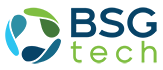

Comments