BSGTech Blog
Best Practices for Storing Your Technology
Storing technology properly is extremely important to its longevity, functionality, and safety. Whether dealing with electronic devices, gadgets, or other technological equipment, you must understand some basic guidelines for storing technology. Today, we look at a few things you should know to ensure your technology is stored properly.
Temperature and Humidity Control
Store technology in a cool, dry place. Avoid extreme temperatures and humidity, as they can damage electronic components. The ideal temperature range is typically between 50°F to 80°F (10°C to 26°C). Keep humidity levels between 30% and 50% at most.
Avoid Direct Sunlight
Exposure to direct sunlight can cause overheating and damage to electronic components. You’ll want to store devices away from windows or use curtains to block sunlight.
Use Original Packaging when Possible
Whenever possible, store technology in its original packaging. Manufacturers design packaging to protect devices from potential damage during transportation and storage.
Protection from Dust and Debris
Keep devices covered or stored in cases to protect them from dust and debris. You'll want to clean devices regularly to prevent dust buildup, which can cause a myriad of unattractive issues.
Battery Care
Store devices with removable or rechargeable batteries separately and in a cool, dry place. If storing devices for an extended period, partially charge batteries to around 50% before storage to prevent over-discharge.
Organize Cables and Accessories
Keep cables, chargers, and accessories organized. Labeling them if necessary is a solid practice to avoid confusion. Store cables and accessories with their corresponding devices.
Regular Assessment
Another solid action is to check stored devices periodically for signs of damage or deterioration. By updating software and firmware before storing devices for an extended period, you will better understand how they will function when it is out of storage.
Labeling
Clearly label each stored item with its name, date, and other relevant information. A label gun is a great tool, but you can also use barcodes or QR codes to do this digitally. Entering everything in a spreadsheet for quick reference is also a solid practice.
By following these guidelines, you can help ensure that your technology remains in good condition and functions properly when you retrieve it from storage. At BSGtech, we are experts at handling technology and can set your operation up with a strategy to get the most out of all your technology initiatives. Give us a call at (866) 546-1004 to learn more.
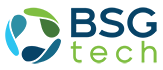

Comments